 Google is now also in the game of mashup editors with their very own Google Mashup Editor. The editor is still in beta and access is limit to developers who have received an invite. You can request an invite via the mashup front page. Currently it’s not taking long (~few days) to get access to the editor and I am sure Google will fully open up access soon.
Google is now also in the game of mashup editors with their very own Google Mashup Editor. The editor is still in beta and access is limit to developers who have received an invite. You can request an invite via the mashup front page. Currently it’s not taking long (~few days) to get access to the editor and I am sure Google will fully open up access soon.
Google says about the editor:
Take some AJAX UI components, data from your users and Google services like Google Base and Google Maps or external feeds and mash them all together using our simple framework. We make it easy with the Google Mashup Editor.
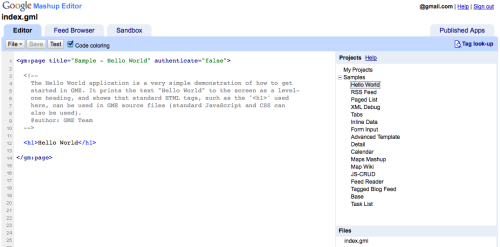
Google provides a lot of example “mashup code” to get you started and you can find more information at: Getting started doc. Check out the mashups published from other developers listed in the Mashups Gallery.
If you want to ask a question go to the Google Groups page, you can also vote for features there. Another good source to take a first look at how things work are the screencasts. If you want to get a full overview of the Mashup API and/or want to use it for a different mashup project of your own: JS API.
The editor is very easy to use and also has code coloring. Even a mashup with several pages is easily to handle in it. Go, make your own Mashup!
Other Mashup Editors you might find interesting to check out are briefly listed below. I plan to check them out in more detail and will make follow up posts to this one.
 Yahoo! pipes: Yahoo! launched pipes several month back and it was an instant hit. Google might have been thinking: Something this clever should come from us! (And they came up with the Mashup Editor.) Yahoo says about pipes:
Yahoo! pipes: Yahoo! launched pipes several month back and it was an instant hit. Google might have been thinking: Something this clever should come from us! (And they came up with the Mashup Editor.) Yahoo says about pipes:
Pipes is a powerful composition tool to aggregate, manipulate, and mashup content from around the web.
 Microsoft Popfly: MS is trying to hit it big. Not only can you create Mashups, but also Game, Web pages and more!
Microsoft Popfly: MS is trying to hit it big. Not only can you create Mashups, but also Game, Web pages and more!

It was difficult to check out some application listed on the site, as I had to log in to the service to get to the mashup I wanted to see.
But on the other hand you are getting a very powerful tool which enables you to even more than simple mashup. And you can use it for “simple” things like making a nice looking Flickr photo gallery, or dive in deeper and develop your own game etc.
Target group ranking from less experineced developer/experienced “web users” to experienced developers.
 Intel Mash Maker: Intel takes a different approach when it comes to mashup editors. They provide a web browser plug-in which you have to install.
Intel Mash Maker: Intel takes a different approach when it comes to mashup editors. They provide a web browser plug-in which you have to install.
This enables Intel to have a lot of control over the capabilities of the editor but might also hurt the adoption of this tool as you have to go through the plug-in installation process. The target group is certainly the less experienced web developer.
If you know of other great editors, feel free to post them in the comments! And if you have first hand experience, let us know in the comments, too!
Read More
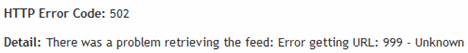

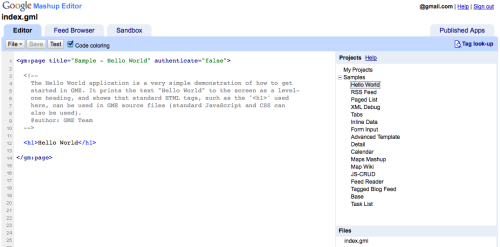

 Microsoft Popfly
Microsoft Popfly
