 Great post over on Venture Beat about a collaborative film making project using a community to help making a full feature movie without the big budget available in Hollywood, called Star Wreck Studios builds permanent community for collaborative movie making:
Great post over on Venture Beat about a collaborative film making project using a community to help making a full feature movie without the big budget available in Hollywood, called Star Wreck Studios builds permanent community for collaborative movie making:
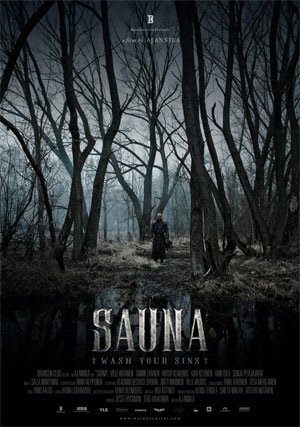
If you’ve heard of the movie Star Wreck, then you’re already familiar with Star Wreck Studio’s operating procedure: Take a community of thousands of online movie-making buffs, and have them collaborate on a feature-length film.
Star Wreck, a $20,000 film, is said to be the most popular internet-created feature film of all time, with eight million downloads all around the world. At first the film was distributed free online, and eventually it was distributed by Universal Pictures as a premium DVD.
But the folks behind Star Wreck — Star Wreck Studios, based in Tampere, Finland — want to be more than just a one-hit wonder. They’ve now built up a permanent community site for their movie-making collaborators. The community’s called Wreck-a-Movie, and it’s already hard at work on two new film projects: A science fiction comedy about Nazis on the moon, Iron Sky, and a horror film called Sauna. On Wreck-a-Movie anybody interested in film can join the community and make plot and music proposals and comment on scenes.
This is the preview of the Star Wreck movie – Imperial Edition:
[kml_flashembed movie="http://flash.revver.com/player/1.0/player.swf?mediaId=126281" width="500" height="400" wmode="transparent" /]
And the venture beat post goes on with:
Star Wreck Studios compares its film projects to social networking and internet copyright-modifying movements such as Creative Commons. The intent is to create productions that are “clean” from a copy right perspective. That’s why the crew behind Wreck-a-Movie considers Creative Commons (CC) licensing to be very important, and Star Wreck Studios has John Buckman, one of the thought leaders on the use of CC in business, as chairman of the board.
Star Wreck Studios isn’t just about collaborative movie making, it’s also about collaborative movie viewing. It expects to use mobile technology, not only to view the content, but to create interactive experiences for its audience. For example, if you’re watching a horror flick, as a part of the plot, your phone rings, and when you answer, the person on the other end of the line is the main character of the movie.
“Because of the connected nature of mobile phones there are a lot of opportunities to do things like that. AppleTV, PlayStation 3 and mobile phones are all connected,” says Peter Vesterbacka, a cofounder and board member. He is also a cofounder of the global networking event Mobile Monday and a serial entrepreneur.
Check out the project and films realized using collaborative film making and online community efforts to drive the production of films.
Read More
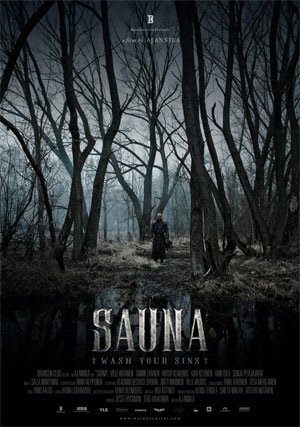

 It is out! The first professional movie rendered with the open source 3D renderer
It is out! The first professional movie rendered with the open source 3D renderer